Plan9/MNT Pocket Reform
The MNT Pocket Reform has arrived! No time to work on native 9front install yet; howbeit, it is easily possible to run drawterm to connect to the Plan9 world, or install plan9port…
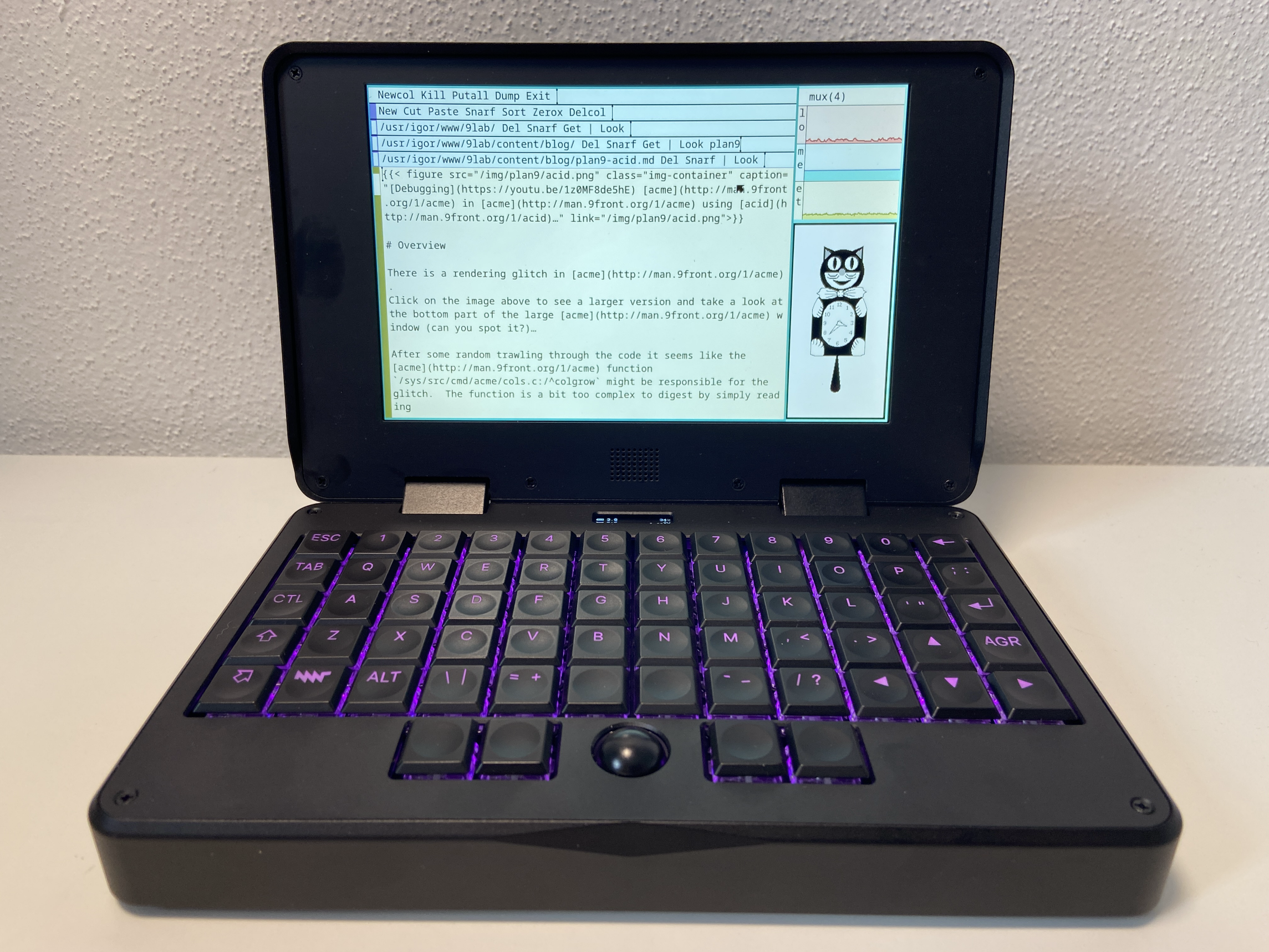
MNT Pocket Reform running drawterm…
Documentation
• Essentials • Handbook • Releases

MNT Pocket Reform…
Notes
Drawterm, Fonts, and Development Tools
Let’s install ed, drawterm, fonts, and git:
% sudo apt install ed drawterm git fonts-firacode
Next up are some build essentials to compile plan9port:
% sudo apt install gcc libx11-dev libxt-dev libxext-dev libfontconfig1-dev
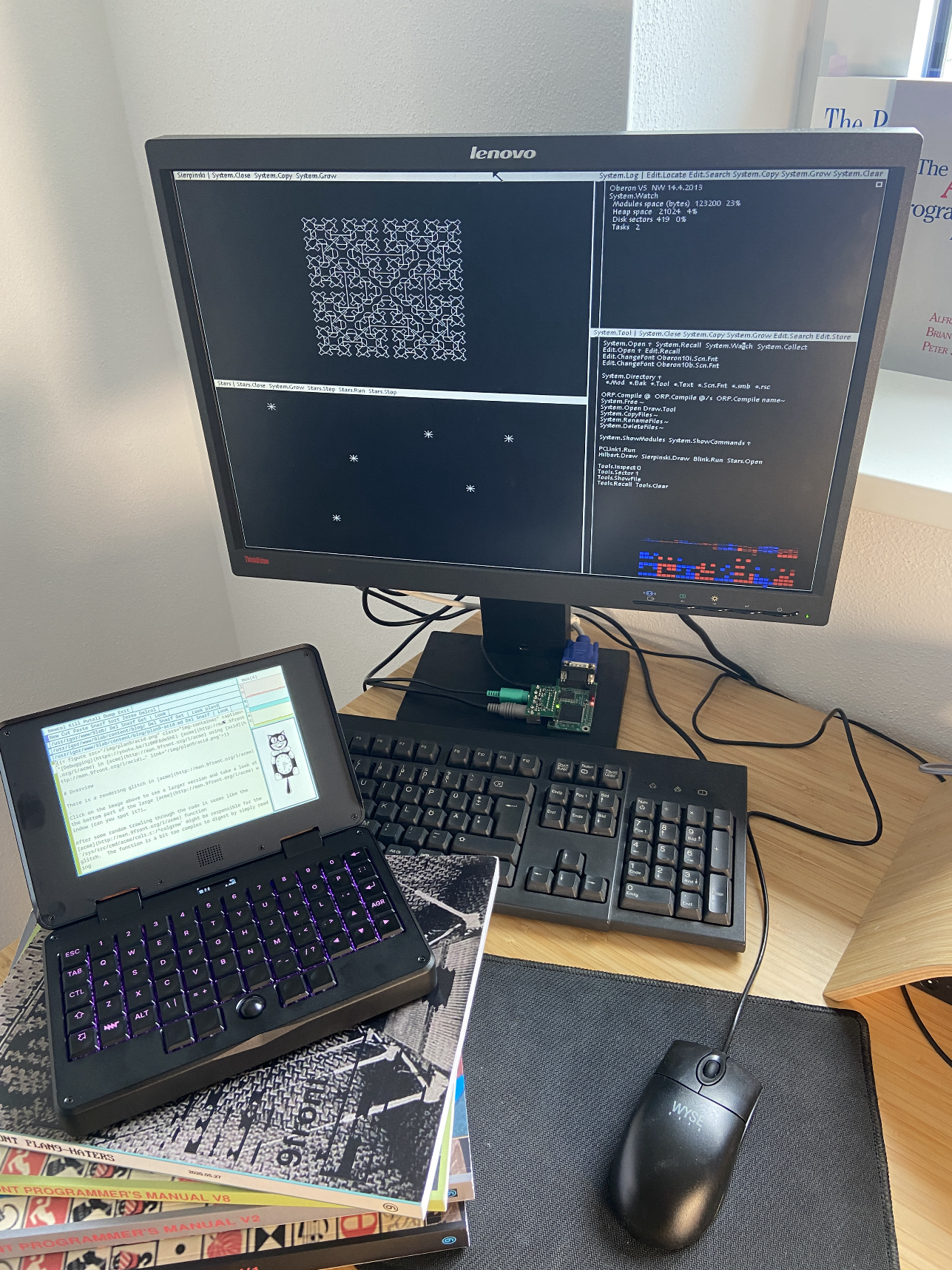
MNT Pocket Reform running drawterm. In the background is an Oberon board…
Plan9Port
Checkout and build plan9port into /usr/local/plan9:
% sudo mkdir /usr/local/plan9 ; sudo chown $USER /usr/local/plan9
% git clone https://github.com/9fans/plan9port /usr/local/plan9
% cd /usr/local/plan9
% ./INSTALL
Append the following to your ~/.profile:
PLAN9=/usr/local/plan9
export PLAN9
PATH="$PATH:$PLAN9/bin"
Add launchers for acme, 9term, and sam to simplify invocation:
9term
% cat bin/9term.sh
#!/bin/sh
cd $HOME
/usr/local/plan9/bin/9.rc 9term -f /mnt/font/FiraCode-Regular/12a/font rc -l
acme
To enable multiple acme instances two scripts are used, the first script 9acme.rc maintains a separate namespace for each acme instance:
% cat bin/9acme.rc
#!/usr/bin/env rc
flag e+
NAMESPACE=`{namespace}^-^'acme'^-$pid
mkdir -p `{namespace}
acme $*
rm -rf `{namespace}
The second scripts 9acme.sh invokes 9acme.rc with additional options:
% cat bin/9acme.sh
#!/bin/sh
cd $HOME
/usr/local/plan9/bin/9.rc 9acme.rc -f /mnt/font/FiraCode-Regular/12a/font -c2 -a
Finally, let’s create a launcher for sam:
% cat bin/9sam.sh
#!/bin/sh
cd $HOME
/usr/local/plan9/bin/9.rc sam -a
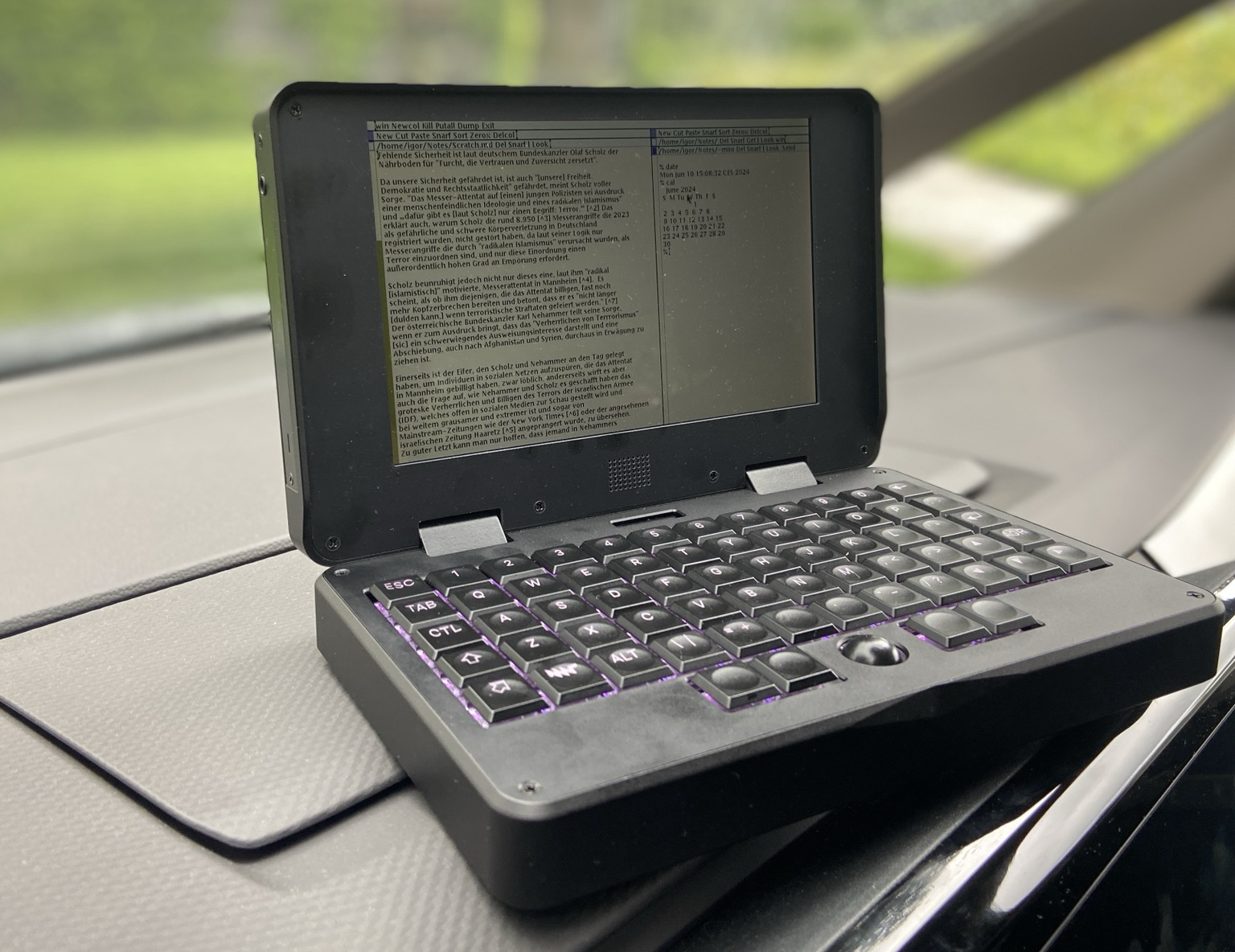
MNT Pocket Reform running plan9port acme…
Linux Kernel Installation
An apt get upgrade incantation combined with an apt get build-essential
pulled in a newer kernel. The kernel was not compatible with the Wifi firmware
blob. To resolve the issue I wanted to revert to the previously used kernel;
that can be accomplished via the flash-kernel command:
% sudo flash-kernel --force 6.7.12-reform2-arm64
...
% sudo reboot
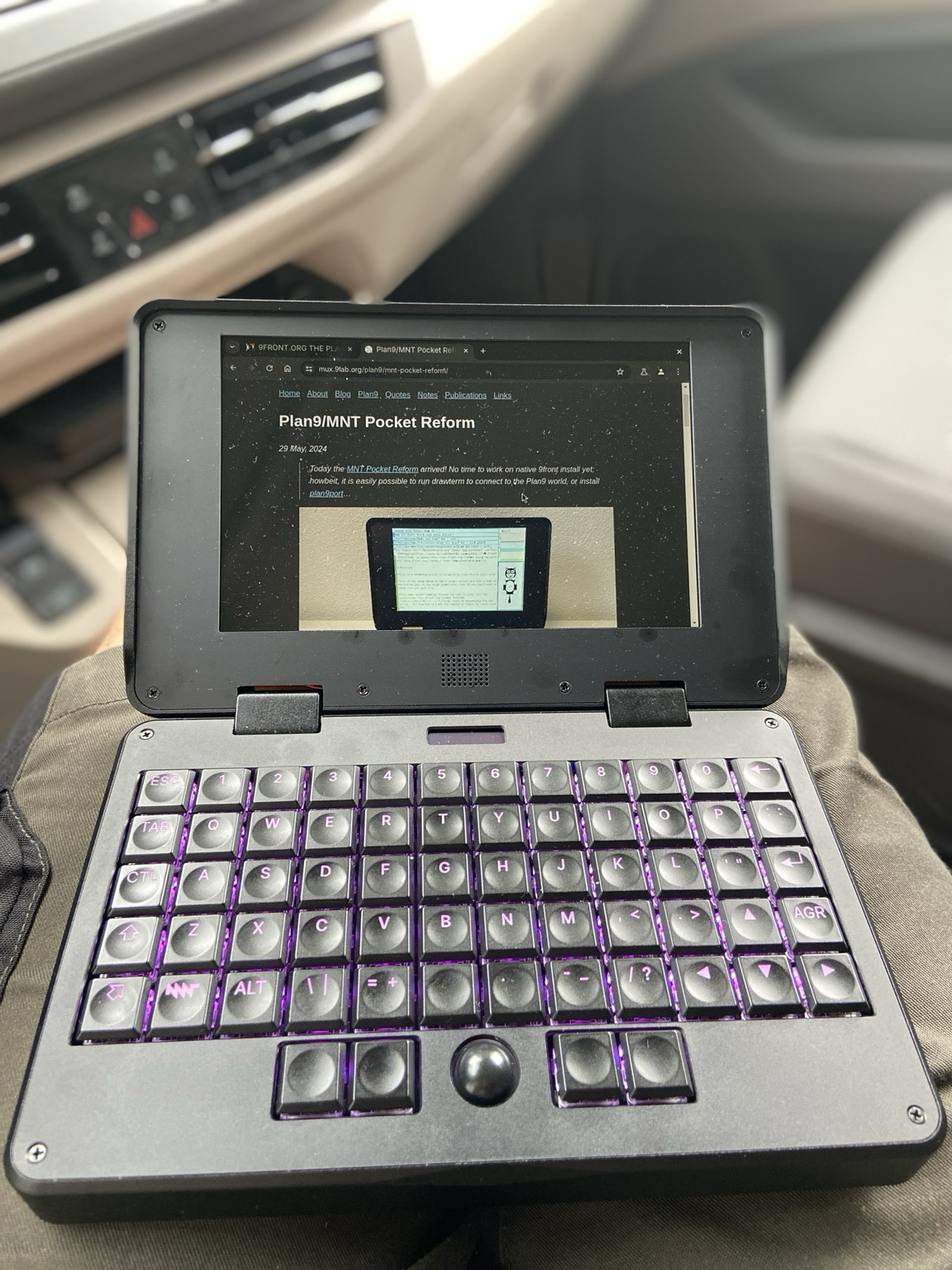
Using MNT Pocket Reform on the go…