Plan9/Debugging with Acid
Random notes on how to debug Plan9 programs using acid…
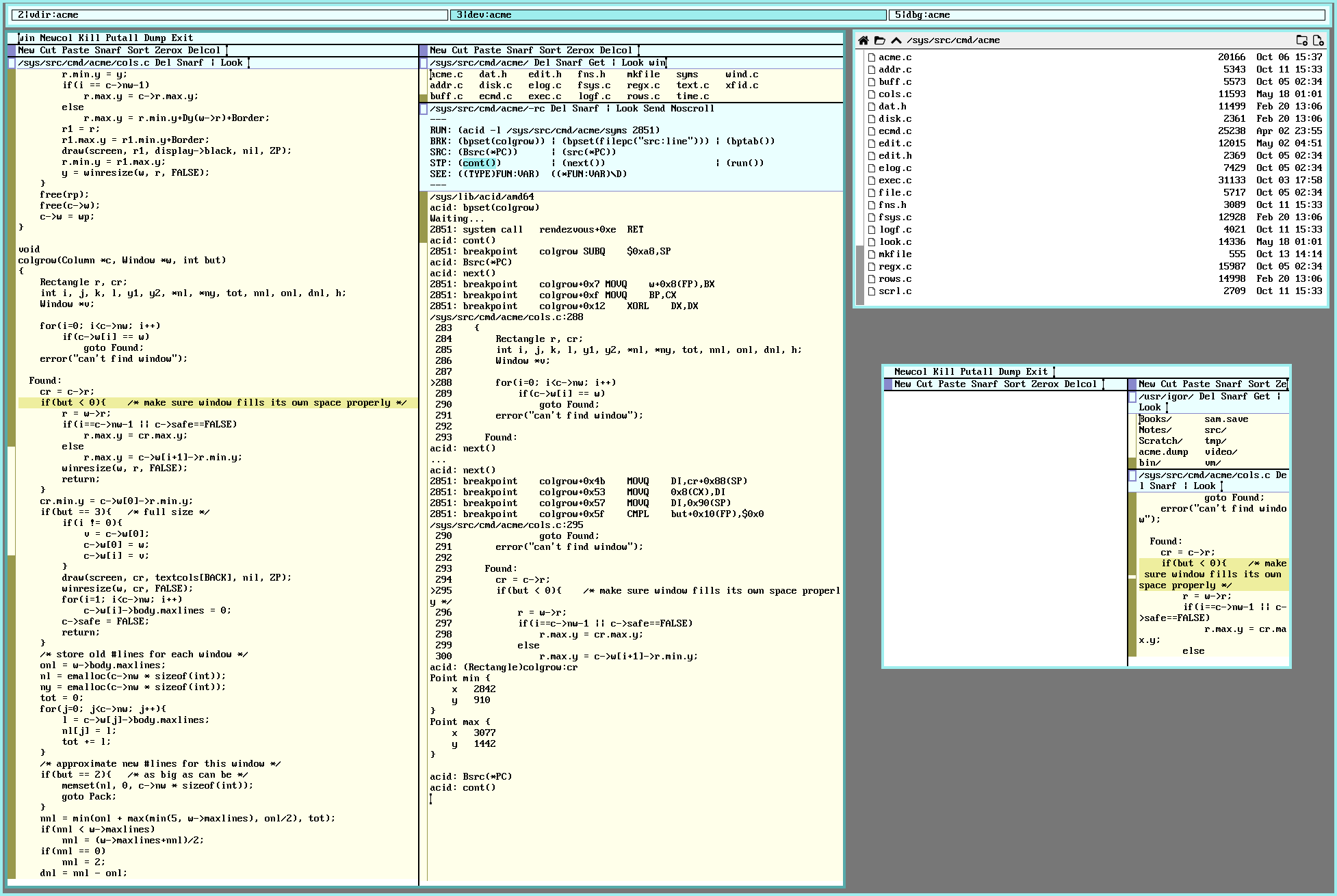
Overview
There is a rendering glitch in acme. Click on the image above to see a larger version and take a look at the bottom part of the large acme window (can you spot it?)…
After some random trawling through the code it seems like the
acme function
/sys/src/cmd/acme/cols.c:/^colgrow might be responsible for the
glitch. The function is a bit too complex to digest by simply reading
the code so we are going to use acid to
debug it, and hope to find and fix the issue, or at least better understand
the logic.
You can also watch the debug session as a youtube screencast.
Symbols
To enable examination of complex types and structs,
acid requires additional information.
For base 9front applications and commands this
information can easily be generated via the
mk target syms or by mk acme.acid:
% cd /sys/src/cmd/acme
% mk syms
6c -a acme.c > syms
for(i in ????.c) 6c -aa $i >> syms
…
% mk acme.acid
6c -FTVw acme.c
6c -FTVw -a acme.c >acme.acid
This generates complex type and structure definitions in the file
/sys/src/cmd/acme/(syms|acme.acid) for acid so
we can view any struct we like. Take a look at your compiler frontend
options (i.e. options -na in 2c(2)) that describe how to generate this information.
Start Acme
To run acme execute the following:
% window acme
…and determine its PID. This instance of acme will be the one we are
going to debug.
Attach Acid
To attach acid to the running
acme instance invoke:
% acid -l /sys/src/cmd/acme/syms 117580
/proc/117580/text:amd64 plan 9 executable
/sys/lib/acid/port
/sys/lib/acid/amd64
acid:
At this point acid has attached to the program we are interested in and the debugging can start (NOTE the acid: prompt).
Set Breakpoints
At the acid: prompt we are going to set a breakpoint on the colgrow() function using the command bpset(colgrow):
acid: bpset(colgrow)
Waiting...
117580: system call rendezvous+0xe RET
acid:
Let’s make sure the breakpoint was set correctly by listing all set breakpoints using bptab():
acid: bptab()
0x0000000000205944 colgrow SUBQ $0xa8,SP
To ensure the breakpoint is correct it helps to print the statement with some context source code around it (NOTE how the breakpoint address printed using bptab() is used as a parameter to src()):
acid: src(0x0000000000205944)
/sys/src/cmd/acme/cols.c:282
277 free(c->w);
278 c->w = wp;
279 }
280
281 void
>282 colgrow(Column *c, Window *w, int but)
283 {
284 Rectangle r, cr;
285 int i, j, k, l, y1, y2, *nl, *ny, tot, nnl, onl, dnl, h;
286 Window *v;
287
acid:
That looks Ok. Let’s cont()inue and actually trigger the breakpoint
by resizing a window in acme:
acid: cont()
117580: breakpoint colgrow SUBQ $0xa8,SP
Let’s examine where in the source we are:
acid: src(*PC)
/sys/src/cmd/acme/cols.c:282
277 free(c->w);
278 c->w = wp;
279 }
280
281 void
>282 colgrow(Column *c, Window *w, int but)
283 {
284 Rectangle r, cr;
285 int i, j, k, l, y1, y2, *nl, *ny, tot, nnl, onl, dnl, h;
286 Window *v;
287
The breakpoint set to the function entry has triggered.
Step and Inspect
Great! We are where we are supposed to be. Now let’s step over a few
statements using next() and start examining some data structures:
acid: next()
117580: breakpoint colgrow+0x7 MOVQ w+0x8(FP),BX
117580: breakpoint colgrow+0xf MOVQ BP,CX
117580: breakpoint colgrow+0x12 XORL DX,DX
/sys/src/cmd/acme/cols.c:288
283 {
284 Rectangle r, cr;
285 int i, j, k, l, y1, y2, *nl, *ny, tot, nnl, onl, dnl, h;
286 Window *v;
287
>288 for(i=0; i<c->nw; i++)
289 if(c->w[i] == w)
290 goto Found;
291 error("can't find window");
292
293 Found:
acid: next()
...
acid: next()
117580: breakpoint colgrow+0xcd4 JMP colgrow+0x14(SB)
117580: breakpoint colgrow+0x14 MOVQ CX,c+0x0(FP)
117580: breakpoint colgrow+0x1c MOVL 0x150(CX),DI
117580: breakpoint colgrow+0x22 CMPL DI,DX
117580: breakpoint colgrow+0x24 MOVL DX,i+0x84(SP)
117580: breakpoint colgrow+0x2b JGE colgrow+0xcd9(SB)
117580: breakpoint colgrow+0x31 MOVLQSX DX,DI
/sys/src/cmd/acme/cols.c:289
284 Rectangle r, cr;
285 int i, j, k, l, y1, y2, *nl, *ny, tot, nnl, onl, dnl, h;
286 Window *v;
287
288 for(i=0; i<c->nw; i++)
>289 if(c->w[i] == w)
290 goto Found;
291 error("can't find window");
292
293 Found:
294 cr = c->r;
acid: next()
117580: breakpoint colgrow+0x34 MOVQ 0x148(CX),SI
117580: breakpoint colgrow+0x3b MOVQ 0x0(SI)(DI*8),DI
117580: breakpoint colgrow+0x3f CMPQ BX,DI
117580: breakpoint colgrow+0x42 JNE colgrow+0xcd2(SB)
117580: breakpoint colgrow+0x48 MOVQ 0x0(CX),DI
/sys/src/cmd/acme/cols.c:294
289 if(c->w[i] == w)
290 goto Found;
291 error("can't find window");
292
293 Found:
>294 cr = c->r;
295 if(but < 0){ /* make sure window fills its own space properly */
296 r = w->r;
297 if(i==c->nw-1 || c->safe==FALSE)
298 r.max.y = cr.max.y;
299 else
Although the acid function next() prints some context after stepping each stement, it would be good to see more. To quickly open the current location in an editor simply run:
acid: Bsrc(*PC)
Now let’s examine the variable cr. In our editor we see that cr is of type Rectangle. To explore the value of that structure we step using next() and then query the complex type Rectangle using (Rectangle)colgrow:cr:
acid: next()
117580: breakpoint colgrow+0x4b MOVQ DI,cr+0x88(SP)
117580: breakpoint colgrow+0x53 MOVQ 0x8(CX),DI
117580: breakpoint colgrow+0x57 MOVQ DI,0x90(SP)
117580: breakpoint colgrow+0x5f CMPL but+0x10(FP),$0x0
/sys/src/cmd/acme/cols.c:295
290 goto Found;
291 error("can't find window");
292
293 Found:
294 cr = c->r;
>295 if(but < 0){ /* make sure window fills its own space properly */
296 r = w->r;
297 if(i==c->nw-1 || c->safe==FALSE)
298 r.max.y = cr.max.y;
299 else
300 r.max.y = c->w[i+1]->r.min.y;
acid: (Rectangle)colgrow:cr
Point min {
x 2807
y 320
}
Point max {
x 3114
y 927
}
Note the reference to the variable cr is prefixed with the function name (i.e. its scope).
To understand what is going on towards the end of colgrow()
we set another breakpoint at the appropriate line of code and
cont() to that line (i.e. one can determine the current line via = in sam or Edit = in acme):
acid: bpset(filepc("/sys/src/cmd/acme/cols.c:430"))
acid: bptab()
0x0000000000205944 colgrow SUBQ $0xa8,SP
0x00000000002061c1 colgrow+0x87d MOVQ w+0x8(FP),SI
acid: cont()
117580: breakpoint colgrow+0x87d MOVQ w+0x8(FP),SI
acid: src(*PC)
/sys/src/cmd/acme/cols.c:430
425 r.max.y = r.min.y + Border;
426 draw(screen, r, display->black, nil, ZP);
427 }
428 y1 = r.max.y;
429 }
>430 r = w->r;
431 r.min.y = y1;
432 r.max.y = c->r.max.y;
433 draw(screen, r, textcols[BACK], nil, ZP);
434 free(nl);
435 free(ny);
At this stage all that is left to do is to actually find the cause for the rendering issue and fix it, see:
Screencast
Here is the above debug session as a screencast on youtube to give you a better idea of how this works in action:
Summary
Acid is the Plan9 debugger. Once you wrap your head around its basic concepts debugging even complex applications such as acme is not difficult. The above is a simple debug session example and only scratches the surface of what one can do with acid. More advanced features are shown in Russ Cox presentation about acid.
Appendix
The following snippet is useful to have in an acme tag to enable faster
debugging via middle clicking and chording:
---
RUN: (acid -l ACIDFILE PID)
BRK: (bpset(FUNNAME)) | (bpset(filepc("src:line"))) | (bptab())
SRC: (Bsrc(*PC)) | (src(*PC))
STP: (cont()) | (next()) | (run())
SEE: ((TYPE)FUN:VAR) ((*FUN:VAR)\D)
---
The reason commands are wrapped in parentheses is to speed up selection by double clicking right after ( or before ).